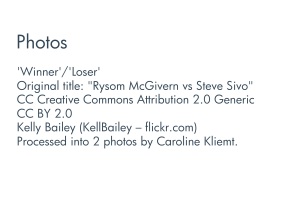Improve Your Presentation – Part 2. (Here’s Part 1. Hier geht’s zur deutschen Fassung.)
Friends and clients often ask me how much information they may and can put on a PowerPoint-slide (PowerPoint just being an example for any presentation software). It comes as quite a shock to them when I answer: One statement per slide.
I revised the following slide (it was set in another type and the bars had a different colour) for a client. As you can see and feel immediately that the amount of information which is clearly more than one statement is confusing.
7 products, 7 long numbers (accurate to the Cent), the unhappy choice of a bar chart layout – all this means that the presenter and his audience have to tackle 14 bits of information (plus the headline) all at once. (By the way – this customer did not sell sweets – the products they really sold are made anonymous.)
Changing the axis in the chart (columns instead of bars), a clear and meaningful choice of colour, shortening product names and sales figures helps optically – but still the amount of information is too much.
Moreover, as the slide shows only one figure per product it was important to say what the number means: the difference i.e. the deviation from forecast.
To help you present these figures why not show them one by one, bit by bit, one per slide? By doing that, miraculously and automatically a sort of mini-storytelling evolves. Because the topic of the original slide already is -well, a story about winners and losers.
“Let’s have a look at the Development of Sales from 2010 to 2011. We clearl identified winners:”
“Mars bars…”
“… with an increase in turnover of 909.508 Euro and a second winner…”
“… Ritter Sport chocolate with an increase of 907.258 Euro. But….”
“…there clearly was a loser, too:”
“Haribo jelly bears with a decrease in turnover of minus 1.438.037 Euro. Let’s have a look at the figures in detail and find an explanation for these clear deviations from last year’s forecast.”
Instead of projecting this slide (it still shows 14 bits of information) to a wall I would recommend to hand it out as a printed handout to the participants of your discussion (only if the figures aren’t confidential, of course). This is an example of how I would split up and present the information from the original slide. Your alternative idea may be different and working better for you.
If you use photos in a presentation, however, it is important not to forget to either buy them from a photostock agency (e.g. istockphoto.com) – or search for photos under a Creative Commons Licence. In this case, you should additionally name the Licence and the source of your pictures at the end of the presentation.